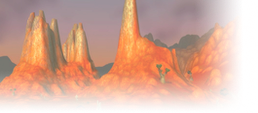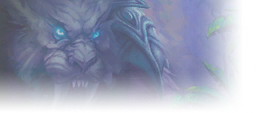Hi Barrens.chat,
I have developed a Talent Calculator for Classic WoW, available for mobile.
- For iOS: https://apple.co/2mHYJTNr
- For Android: https://bit.ly/2ocqLXY
The app currently has the following features:
- Designed specifically for mobile devices. I was having problems playing with the web talent calculators on my mobile. Some of them are really fantastic, but I couldn't do things like easily reduce talent points. The mobile app currently uses swipe options to increase and decrease talent ranks.
- Allows users to reset trees and builds.
- Allows users to build, save, update and delete their talent trees.
All feedback, suggestions, requests or other comments are welcome!
For the Alliance! or the Horde!
Beamish
-
Foohy • ClassicRaids • Altoholic • kr0w • Aoth

Great work!
Other than maybe improving the design of the menu, making it more WoW styled, such as the tooltips, nothing else to say.
Thanks!

Hey - thanks for the feedback. Will add theming to my list - will make the fonts more WoW like and put a darker background on the tooltips.
When you say improve the design of the menus, was it just the theming or other aspects too?
Thanks!
You most certainly can. You are able to save a build using the context menu in the top right. (three dots). Saving a build will make it appear in the Saved Builds folder on the main classes menu.

I mean make the whole design of the app WoW style (tooltips, buttons, etc.)
If you would like help with designing these buttons you can message me and I would be glad to help, shouldn't take too long. I will only need you to give specific sizes to work with the app across devices as I am not a programmer.
I just installed it on my phone, will add screenshots after I edit this post on my phone.
For reference, I am using a OnePlus 7 Pro.
1. would be nice to have Higher resolution pictures for bigger display phones, as at the moment it is noticeable that the app uses lower quality images.

2. the "Classes" text in the sidebar menu doesn't display properly on my device

3. I think the side-swiping gesture to change the tree you are looking at should be changed with three buttons at the top of the tree, but keep the animation when changing trees, as it is interfering with the swipe-up/down animation when adding/removing talent points

4. I think the swipe-up/down gesture should be on the whole screen, not on the icon itself, after i press a certain talent, or at least mention that you need to do the gesture on the icon for it to work, took me a minute to figure it out

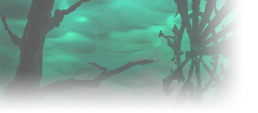
1a.) What would be cool since its a talent calculator app that users can post/upload their build so other users can search or see them!
That way when your new to a class and dont know a good build or what talents to pick they can see what other people suggested.
There are alot of cookie cutter builds you can search online but many variations on 1 point here, 2 point there versus 2 point here and 1 point there.
1b.) And maybe a notes fields so the person posting their build can explain why they went 3/5 versus 5/5?


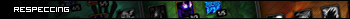

| Nýxt - Demonology Warlock | Kirtonos PVP | Level 50 | - | Awkaran - Resto Druid | Kirtonos PVP | Level 20 |
| Fatherbatch - Holy Priest | Kirtonos PVP | Level 1 | - | Reignmaker - Frost Mage | Kirtonos PVP | Level 1 |
Hey Foohy,
Thanks so much for going to the effort of screenshots - and for mentioning your phone. I wasn't aware of these issues, and it makes it so much easier to fix!
Thanks - that's a fine offer. Will PM you at some point on that.
Noted - thank you. Will fix this.
Thanks - will fix.
Will look at this again. I did try out having three buttons as you suggest, but it didn't look good on smaller devices - too cramped. Will take a look though at alternative layouts for larger devices. Going to have to do some work in general to support devices of different sizes, so will add your suggestion to the list.Foohy wrote: ↑5 years ago3. I think the side-swiping gesture to change the tree you are looking at should be changed with three buttons at the top of the tree, but keep the animation when changing trees, as it is interfering with the swipe-up/down animation when adding/removing talent pointsSpoilerShow
This does cause an issue with smaller devices. I have minimum height defined for the calculator, so for some devices it goes off screen, rather than shrinking to fit. For these devices swipe up/down allows user to scroll off screen. Point noted though - will certainly add some info so user knows to swipe on the icon, and will look at supporting swipe on whole screen for devices which are large enough. Thanks again for your great feedback!
Great stuff - thank you. Will put some thought into this. I think it's a tricky one, but totally agree - it's a ++ feature. Should keep me out of troubleNyxt wrote: ↑5 years ago1a.) What would be cool since its a talent calculator app that users can post/upload their build so other users can search or see them!
That way when your new to a class and dont know a good build or what talents to pick they can see what other people suggested.
There are alot of cookie cutter builds you can search online but many variations on 1 point here, 2 point there versus 2 point here and 1 point there.
1b.) And maybe a notes fields so the person posting their build can explain why they went 3/5 versus 5/5?
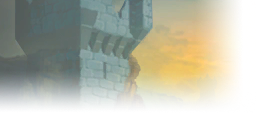
Just a suggestion for you - if you want super high resolution icons that look good on retina/high DPI device displays you could always download my classic .PNG icon pack and then mass-process them through a lossless upscaler like waifu2x.

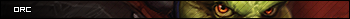
Thanks - would be great to use those icons. Will PM you on that.teebling wrote: ↑5 years agoJust a suggestion for you - if you want super high resolution icons that look good on retina/high DPI device displays you could always download my classic .PNG icon pack and then mass-process them through a lossless upscaler like waifu2x.
Version 1.8 has now been released for iOS and Android devices.
I have updated the images to high resolution using the classic .PNG icon pack as a starting point. Thanks @Foohy for highlighting the issue and @teebling for pointing me to the icons. Have credited barrens.chat in the about box - let me know though if you want tweaks to the attribution text.
@Foohy - I think I fixed the issue with the classes overlap. I couldn’t reproduce it on any of my android simulators, but I made a change which I think should sort it, If your still getting the issue in 1.8, please let me know and I will try again!
Thanks!
Why should I use this instead of classic buddy? Classic buddy already works just fine and has more features.
My app is more focused around the talent calculator aspect. For example one feature that is different with my app is the ability to save builds. Personally I tend to use classic buddy for looking up information on professions, racials and spell abilities, and it’s great for providing that info. People tend to use my app when they want to explore and save different builds.

Yeah, it's fine. Now it says "Builds" instead and it showd up well.
I have rounded corners so I have issues seeing the text for current level in the bottom right and the points at the bottom left "(0/0/0)"
A bit more centred would be nice.


nice app, good and practical for having multiple builds in a single place without having to scrape the internet every time you need to check one out



This is something I would definitely like to do - it's a really nice idea. I have a few other new features that I am currently working on, but will put some thought into how your request can be implemented.