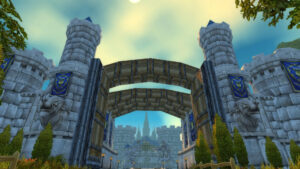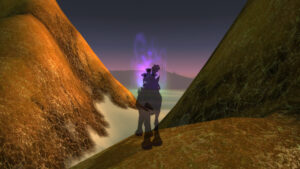Recent Blue Posts
Recent Threads
Rated Battlegrounds Testing in the Cataclysm Beta on April 26th
April 24, 2024 • Luxrah
With the Cataclysm Pre-patch next week and the launch scheduled for May 20th, Blizzard is squeezing in some last-minute testing on the Beta realms for Cataclysm Classic….
Season 4 is Now Live for Dragonflight
April 23, 2024 • Luxrah
It’s a new season in Dragonflight, with a new round of PvE and PvP content and more to come. The new rotation of dungeons for Mythic+ has brought back all of the Dragonfl…
Ranged Hunter Receives Massive Buffs Across the Board
April 23, 2024 • Passion
In a very surprising blue post, we have been told that Hunters have also received massive adjustments that were not listed in the class tuning post. These adjustments wen…
PvP Damage Reduction Test Period Coming This Weekend – Season of Discovery
April 23, 2024 • Passion
As Season of Discovery has no public testing of any kind, any new change is essentially tested live by the player base. In this case, we are at least being informed of th…
Free Transfers From PvP to PvE Realms Are Coming to Season of Discovery
April 23, 2024 • Luxrah
The developers have announced that they plan to open free character transfers from PvP to PvE realms for Season of Discovery players. These free transfers will begin tomo…
April 23rd Season of Discovery Class Tuning: Physical Shamans and Twisting Paladins
April 22, 2024 • Luxrah
Community Manager Kaivax has shared the class adjustments that will go live with the weekly maintenance for Season of Discovery tomorrow. Following the team’s request for…
Dragonflight 10.2.7 Launches May 7th, Pandaria Remix May 16th
April 22, 2024 • Luxrah
Blizzard is continuing their frantic content release schedule by announcing that the next Dragonflight patch will arrive on May 7th, with the new Mists of Pandaria Remix…
Where Does Cataclysm Classic Fit, and Who Will Play It?
April 21, 2024 • Luxrah
Dragonflight, Plunderstorm, WoW Classic, WoW Classic Hardcore, Season of Discovery, and soon Mists of Pandaria Remix. There are more ways to play World of Warcraft than e…
Blizzard Seeks Feedback on Shadow Priest, Survival Hunter, Holy Paladin, Sword Rogue, and Warrior in Season of Discovery
April 19, 2024 • Luxrah
Senior Game Producer Josh Greenfield (AKA Aggrend) has taken to Twitter/X again, this time shedding some light on the team’s thoughts about certain builds in Season of Di…
New Concentration System for Professions in The War Within
April 18, 2024 • Luxrah
The Alpha stage has started for The War Within, and Blizzard has given us a look at another new system that is coming with the expansion, this time for professions! After…
The War Within Alpha First Development Notes
April 18, 2024 • Luxrah
The upcoming expansion for World of Warcraft, The War Within, has entered Alpha, and we have our first set of development notes to peruse! Included in the initial stage o…
Evokers Will Start at Level 10 in The War Within
April 18, 2024 • Luxrah
The War Within Alpha has begun, and with it Blizzard has been giving us a glimpse into some of the class changes we can expect when the expansion goes live. Among them is…
Developers Reveal Dungeons, Delves, and the First Raid in The War Within
April 17, 2024 • Luxrah
As part of Blizzard’s regular YouTube series, WoWCast, World of Warcraft Game Director Ion Hazzikostas and Associate Art Director Tina Wang appeared with Community Manage…
Warbands Preview: New Account-Wide Features Coming in The War Within
April 17, 2024 • Luxrah
With sign-ups now open for The War Within Beta, Blizzard has given us a detailed look at how the new Warbands system will work in the upcoming expansion. Your Warband is…
Seal of Martyrdom is Getting a Buff in Season of Discovery
April 15, 2024 • Luxrah
In addition to the previously announced changes coming to Season of Discovery with tomorrow’s class tuning, Blizzard has just announced the addition of a “significant” bu…