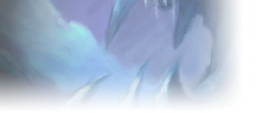
So, I tested out several macro commands today during the stress test & I'm happy to say everything I tested worked.
Multi Select Button:
/cast [modifier:shift] SPELL1; [modifier:ctr] SPELL2; [modifier:alt] SPELL3; SPELL4
Mouseover:
/cast [target=mouseover, exists] spell; spell
Change Actionbar:
changeactionbar 1 <-- or other bar # (1-6)
Set Target Marker Icon:
/run SetRaidTarget("target",8)
(8 is the skull, you can also use 1-7 for different icons)
Bag Slot Select:
/use <bag 1-5 {r-l}> <slot #>
/use 0 1 <-- this is backpack slot 1
These are all I got to test, but I think all of the modern macro commands will probably work.
My macro page: https://playvanilla.blogspot.com/p/macros.html

|About Me| |My WoW Blog|
My battletag is: RevChris#1597

This seems like a good thing. People are probably more familiar with the current macro commands. If i remember there was no startattack command back in vanilla, and it was a pain in the ass to work around that.

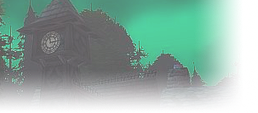
Yeah startattack macro is just an easier way to deal with autoattacking, instead of putting auto attack on say hotbar 48 and macroing it from there.
Was never big on macro's that much, but seeing that I'll be playing a warrior I'm gonna be trying them for sure.
@ReverendChris, you seem to be knowledgeable with macros, what do the "modern macros" offer vs. old macros? Are they just more efficient? Or can you do things that you couldn't do in vanilla? I guess I just need to know in few bulletpoints how they are different. Thanks!
Powered by https://classic.wowhead.com/item=9061/g ... ocket-fuel, our Fuel Rats go above and beyond to help out others.
Will you answer the call?
Guild Info ~ Stories ~ Discord

All of these are key bindings options, why would you want to make a macro for them?ReverendChris wrote: ↑5 years agoChange Actionbar:
changeactionbar 1 <-- or other bar # (1-6)
Set Target Marker Icon:
/run SetRaidTarget("target",8)
(8 is the skull, you can also use 1-7 for different icons)
Bag Slot Select:
/use <bag 1-5 {r-l}> <slot #>
/use 0 1 <-- this is backpack slot 1







